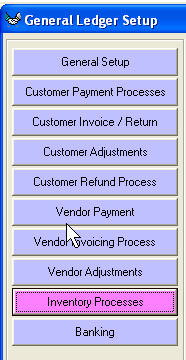
Common Situations
To help make sure that your General Ledger posting's stay accurate we have a tool called 'Common Situations'. Every time you do a Customer, Vendor, or Inventory adjustment you will need to tell the General Ledger what Offsetting GL number you want to use. All General Ledger Entries need a minimum number of two GL's used. Customer Adjustments will always force one to be the Accounts Receivables GL. Vendor Adjustments will always force one to be the Account Payables GL. and Inventory Adustments will always for Inventory GL. You must enter a Offsetting GL account as the second GL Account. i.e. Inventory Adjustment might be to scrap a unit from your inventory. You would create a Inventory Adjustment and select that Model/Part Items. You must now select a GL to account for why you are removing this from your inventory. You could use an Inventory Shrinkage Accoount or an Inventory Adjustment GL Account. The problem is one time you will use one GL account and the next time you may use another GL account.
To solve this inconsistency we have added this tool that works like this. You come up with a reason you would ever make a Customer, Vendor, or Inventory. Such as Customer Damage allowance, (You damaged a Customer’s home when you were there and they call and complain. They want $50 because you scratched their floor) you decide to make an adjustment to their account to adjust for this reason. Inventory adjustments could be because of Physical Inventory and you cannot find the Item therefore you will need to complete a inventory adjustment.
After you create your list sit down with your Account or
Bookkeeper and tell them if this happens, what GL account do you want us to use.
You will store this Common Situation with the GL number your Account gives you
and no one will be making decisions on the fly and your general office person
can do adjustments with the support of your Accountant.
From the Menu along the top go to Setup; General Ledger;
General Ledger Setup. Click on the Left side;
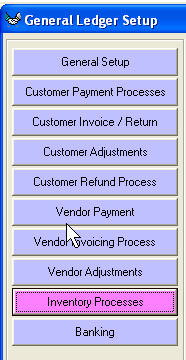
In the middle of the screen you will see the following;
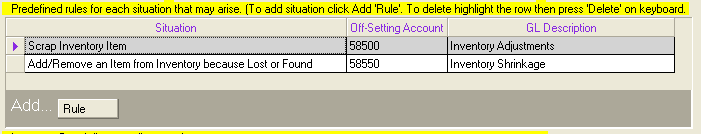
click on the bottom on 'Rule' then Type the Situation and then click on Off-Setting Account and a List of your General Ledger Accounts will Appear.
You can also click on 'Customer Adjustments' and 'Vendor Adjustments' and you will see the same grid that you can Add to.