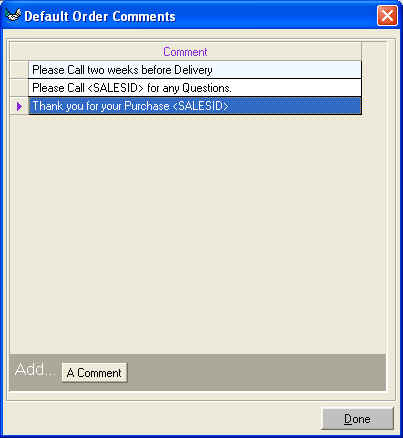Find a Customer Order and then in the top middle section you will see this;
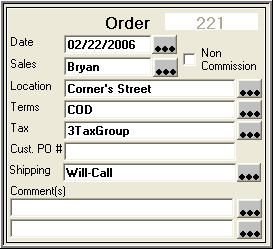
If you click on the three dots to the left of 'Comment(s)' this screen will appear.
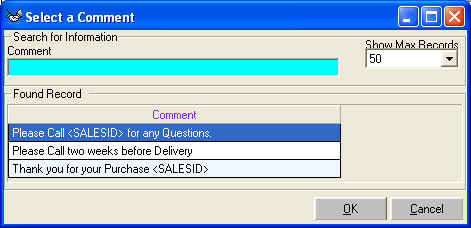
You can double click on the comment you want to add or highlight the one you want and click on 'OK'
Where you notice the <SALESID> in the comment it will be replaced with the salesperson name. for example we will click on 'OK' at this time with 'Please Call <SALESID> for any Questions'
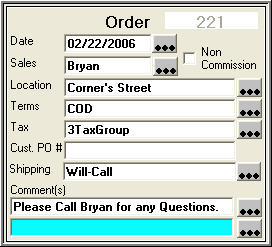
and now it says 'Please Call Bryan for any Questions'