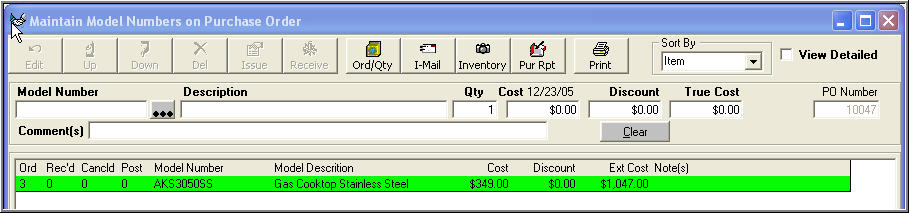
There are 3 ordered but they show on one line.
Explanation of View by Summary or Detailed format on a Purchase Order
There are two views that you can view the Maintain Model Numbers on Purchase Order.
The first view is in a Summary format.
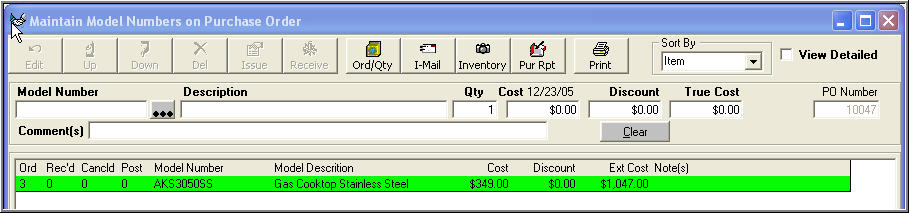
There are 3 ordered but they show on one line.
The second view is in a Detailed format.
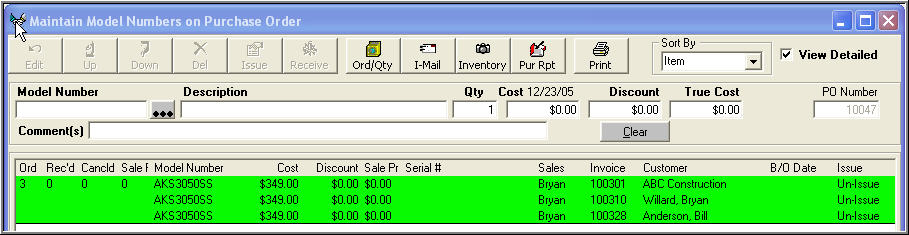
All three are listed separately telling us who each Model Number is issued to.
Plus we can enter individual Serial Numbers here on this screen when the
merchandise comes in and we did not use the Palm Scanner.
The ONLY way to change from one format to another is by
click in the top right corner of this screen

There are only certain tasks you can complete in the view Summary format and other tasks you can do from the view Detailed format and some that can be performed in both.