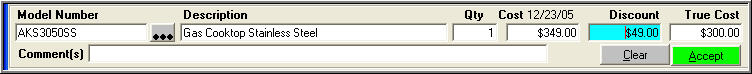
Cost and Discounts on Model Number placed on Purchase Order
Purpose:
To allow a Company that buys on a special deal and does not want to show the
special price in the Inventory. Because if you do the sales staff will pass the
savings onto the Customer, leaving the deal not in the Companies pocket but the
Customers. I did this when I sold.
How to:
When placing an Model Number you will have this option.
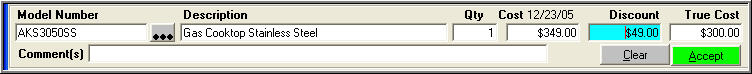
When you enter the Cost (The Date above there is the Date the Cost was updated in the System) then enter $49 in the Discount the True Cost is now $300. Users are setup to be able or not able to see True Cost. If I am a salesperson setup not to see True Cost then when ever I see this Model in the Inventory I would see it as $349. If I am a Payables person then I would see the Cost as of $300.
If you enter an amount in the Discount textbox then the True Cost will change. If you enter a True Cost then the Discount amount will change.
You can also enter the discounts on the Quick Edit Screen.