You must enter the Time Card Screen. Click on the Target on the main toolbar

Select the employee that has 'Payroll Rights' then click on 'OK'
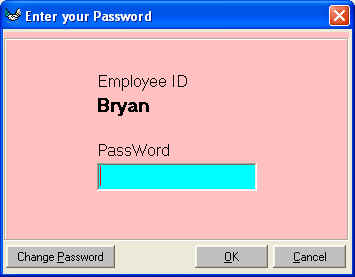
Enter the Password and click on 'OK'
Export Hours from WhirlWind Software
Purpose:
Allows you to track hours in the WhirlWind Software then Export to Check Mark to
seamlessly complete payroll in Check Mark
How to:
You must enter the Time Card Screen. Click on the Target on the main toolbar ![]() .
.

Select the employee that has 'Payroll Rights' then click on 'OK'
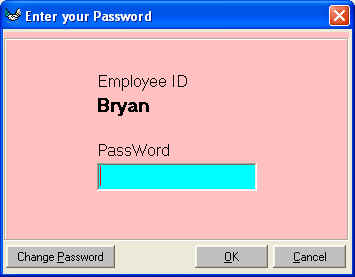
Enter the Password and click on 'OK'
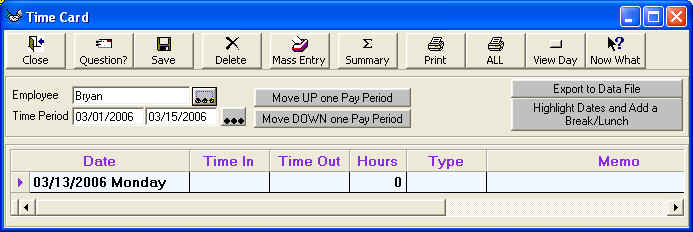
The 'Time Card' screen appears. on the top right side of the screen click on
'Export to Data File'

Click 'Yes' to continue.
You will then be prompted to save the export file. You may want to name the
file such as: EmpHours_031306.txt