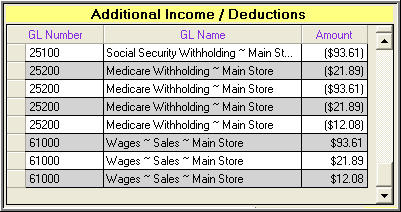To Control where the Payroll Input textboxes drop to the General Ledger.
How to:
Go to the Menu along the top to 'Accounting', 'Payroll', 'Enter Payroll'
on the toolbar of the Main Payroll Input screen click on 'Payroll Setup'
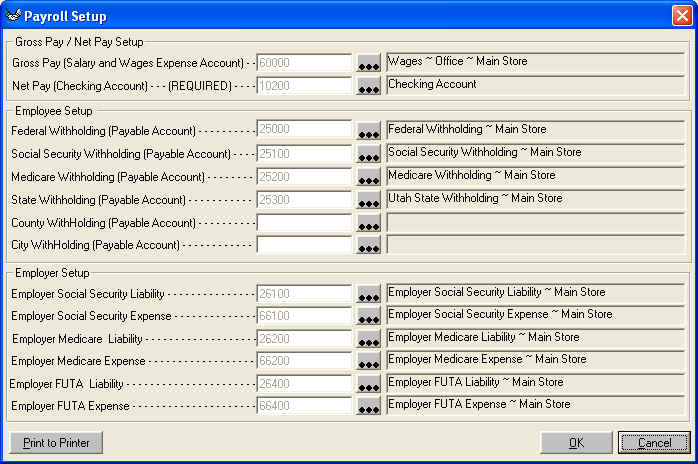
It is ok to leave a field blank. If you do the import will drop the individual general ledger entry on the Additional Income / Deductions and will hit the general ledger correctly. The only Required field is the Checkbook Account.