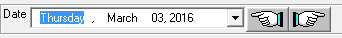
How to remove a Delivery from the Delivery Board
Go to the menu along the top to Warehouse; Delivery Board.
Select the date the the delivery is scheduled for.
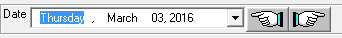
Left click on the delivery record, this will highlight the delivery and show the models at the bottom of the screen.
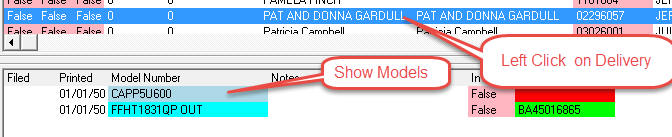
If you want to remove item(s) only, left click on the models at the bottom then right click and select 'Remove Model Number from Delivery Schedule'
If you want to remove the complete delivery from the delivery schedule then left click on the delivery then right click for a menu. Left click on 'Remove from Delivery Schedule'
You will be asked the following question:
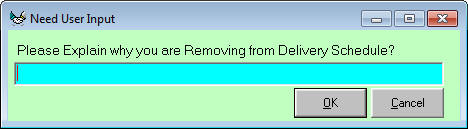
After you answer this question, you will see the following screen:
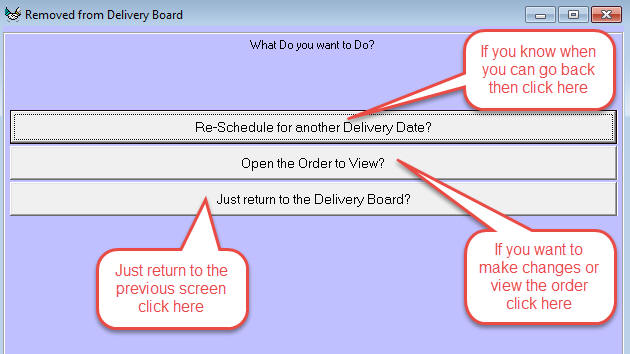
and you are done.