
Setup Deliveries by Date set Preferences
Go to the menu along the top to Warehouse; Delivery Board.
On the toolbar along the top you will see and Icon tagged "Setup"

The following screen will appear:
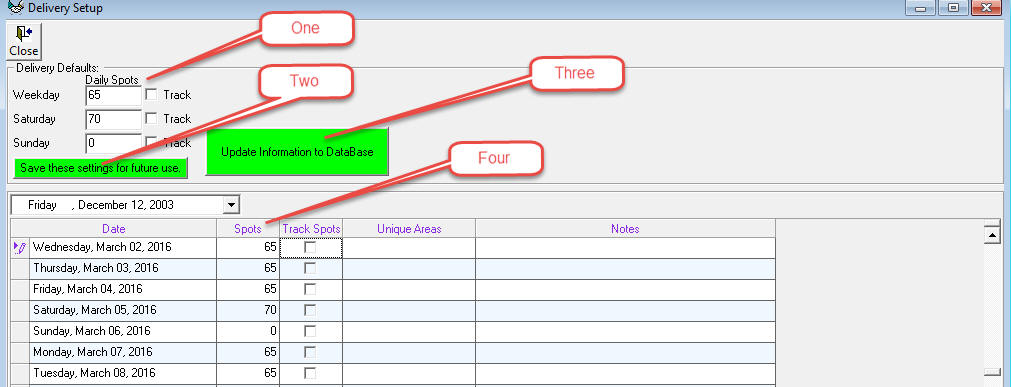
(One) This is where you can enter default number of stops for Weekdays, Saturday, and Sunday. To save these for future use click on (Two) "Save these settings for future use".
(Three) will create the schedule for one year using the settings labled (One). It will over write existing data.
(Four) is where you can edit for each day.
Click Close in upper right hand of screen to close this screen.