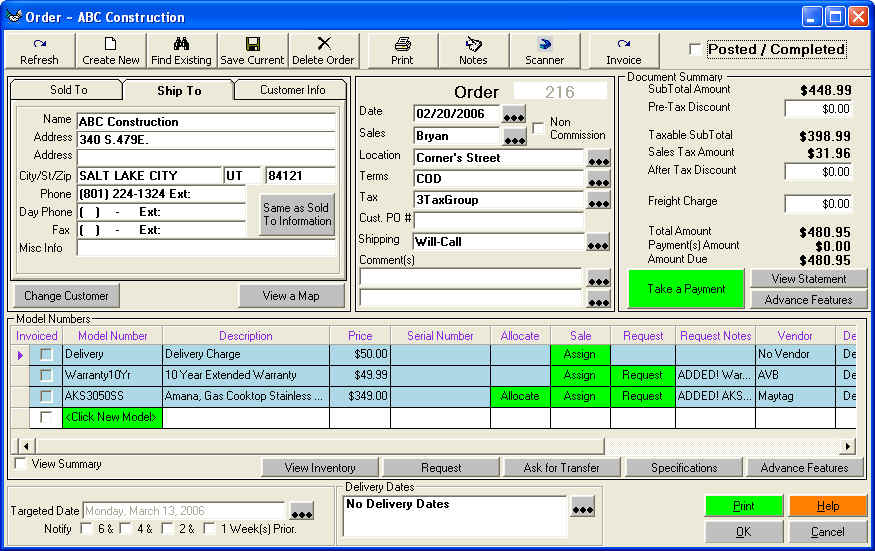
Move your mouse over the Model Number that you want to edit then 'click'
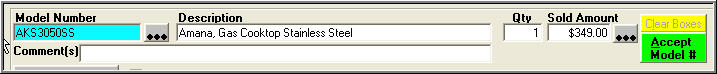
Make your changes then click on 'Accept Model #' then click on 'OK' at the bottom of the screen to return to the Main Customer Order Screen
Edit or Change a Model number on a Customer Order
Find the Customer Order: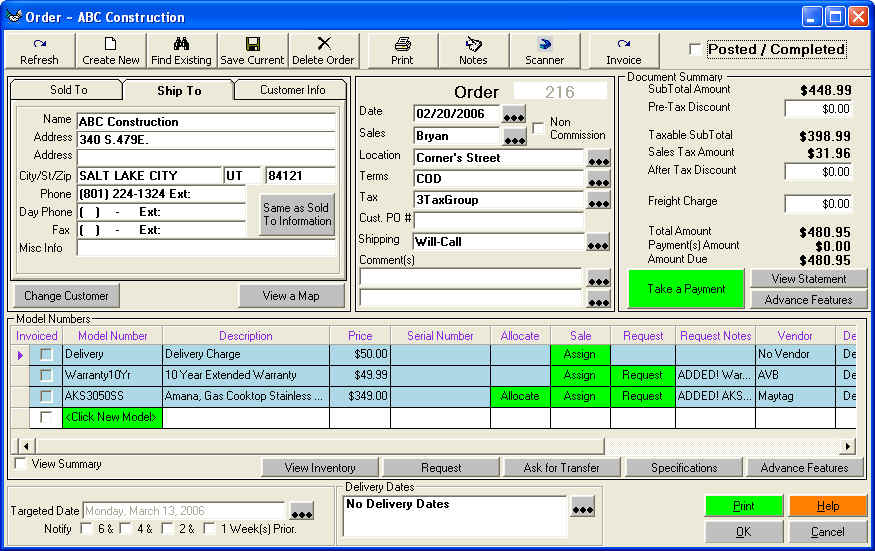
Move your mouse over the Model Number that you want to edit then 'click'
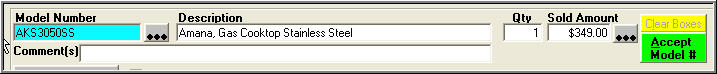
Make your changes then click on 'Accept Model #' then click on 'OK' at the
bottom of the screen to return to the Main Customer Order Screen