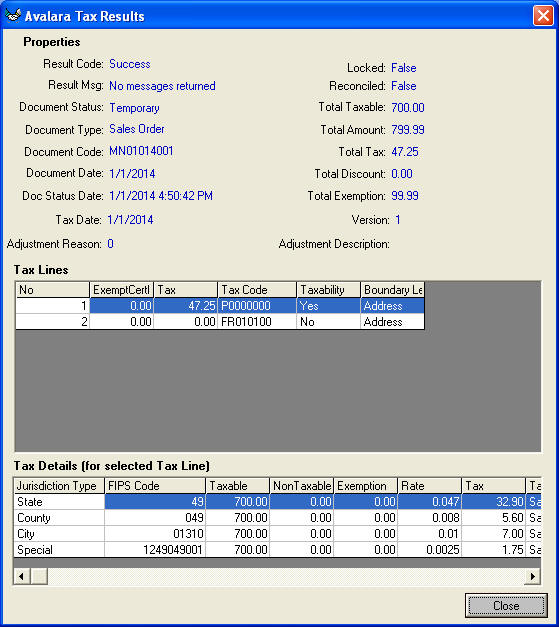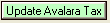 in the Document Summary section. This button will
need to be clicked on when you need to know the exact tax amount. This button
will be automatically clicked every time you exit the Order Screen. (We have to
be careful how many times you request tax update for each order or your amount
with Avalara will increase)
in the Document Summary section. This button will
need to be clicked on when you need to know the exact tax amount. This button
will be automatically clicked every time you exit the Order Screen. (We have to
be careful how many times you request tax update for each order or your amount
with Avalara will increase)Next to this button you will see a number
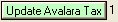 . This
number is how many times this order has hit the Avalara Servers.
. This
number is how many times this order has hit the Avalara Servers.With the following example you will see SubTotal $799.99 and Taxable SubTotal $700.
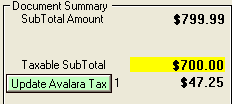
when you look at the line items you will see:
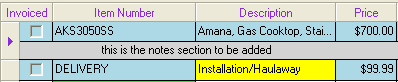
The Description is yellow on 'Delivery' because it is not taxable. Thus the SubTotals above.
You can always click on
 button on the bottom of
the order screen to see the details from Avalara.
button on the bottom of
the order screen to see the details from Avalara.