
This next screen will appear
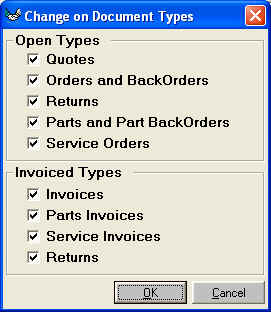
Select the Types you want to change. Then Click 'OK'
The system will change all the Sold to Information and record the changes made on each Document under Notes.
Changing Customer 'Sold To' Information on All Open Orders and Invoiced Customer Orders
From the Customer Setup Card (Setup; Sales; Customer; Find Existing). Make
your changes then click on the button 'Change on Orders' at the bottom right of
the 'Customer Information' section.

This next screen will appear
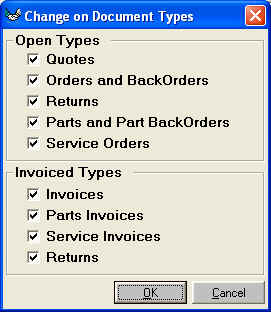
Select the Types you want to change. Then Click 'OK'
The system will change all the Sold to Information and record the changes made
on each Document under Notes.