
How to host a gotomeeting.
Start the meeting
:
double click on desktop

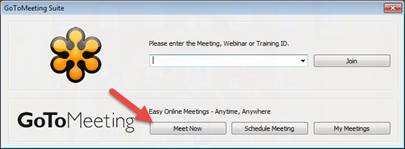
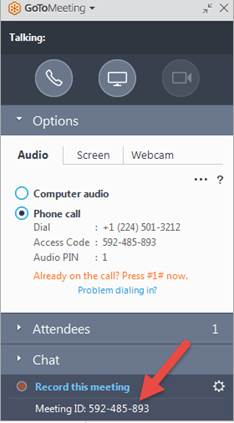
Have meeting ID Ready
Contact/Inform Customer
:
From the Whirlwind Main Screen click on Go To Meeting.

Or go to any browser and type in
![]()
They will see at the very top and center of the web page:
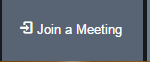
You will see in the middle of your screen something as
follows:

Read them the Meeting ID:
Make Customer the Presenter
Next you
will see the GoToMeeting Control Panel on the right side of
your screen:
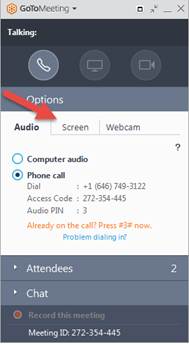
Click on Screen Option then:
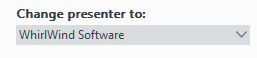
Click on drop down and select the other option here’
(Customer’s name)
You will see the following screen: Click on yes
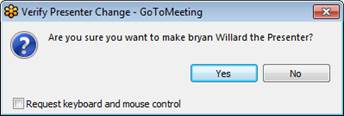
Click ‘Ok’ to continue.
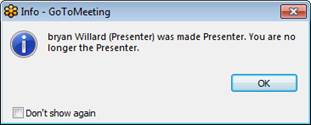
Ask the Customer now to click on their screen:

Now ask user to click on the Screen under Options:
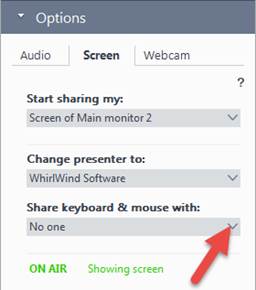
Click on drop down Select:
Everyone
Now click on ‘Ok’
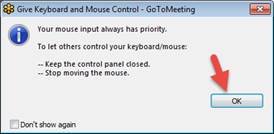
Have Customer Go back to the GoToMeeting Control panel. On
the very top click on
![]()
two arrows and that will minimize the control panel so you
can see all of your screen.