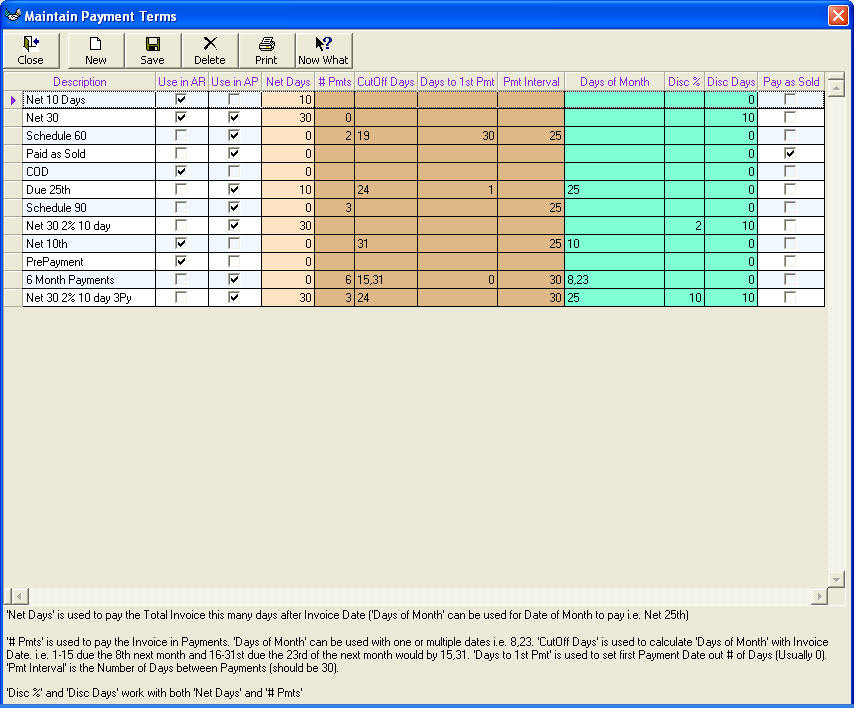
Payment Terms
Setup for Terms for Accounts Payable and Accounts Receivable Invoices are actually on the same screen. You can get to Payment Terms by going to the Menu along the top to Setup; Purchasing; Payment Terms, or Menu along the top to Setup; Sales; Payments; Payment Terms.
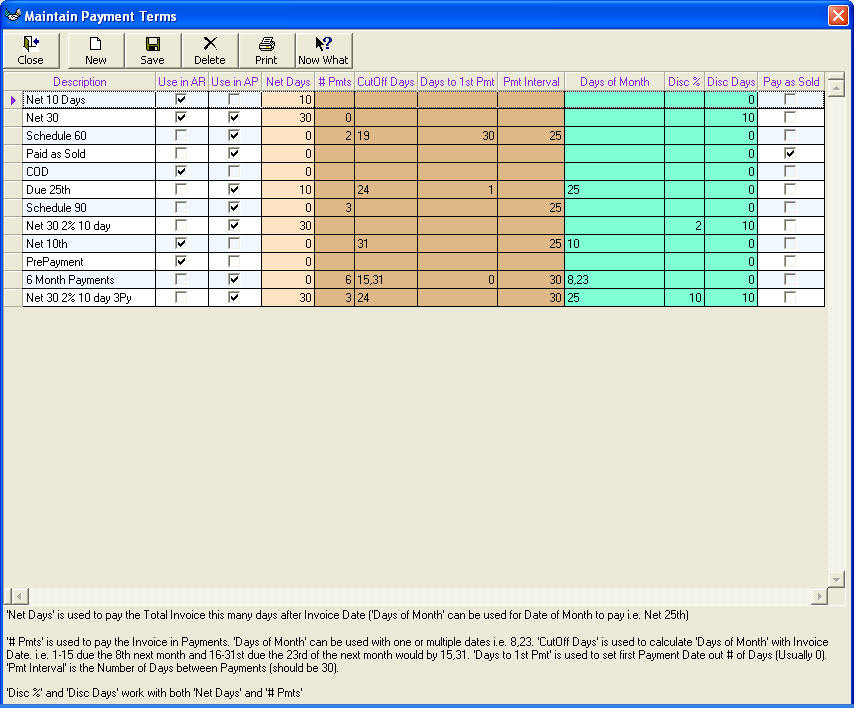
To Create a New Payment Term click on the toolbar along the top on New
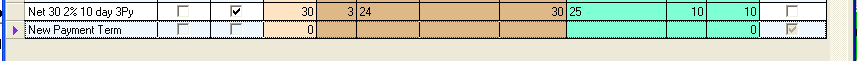
a New Line will appear at the bottom of the List with the Description 'New
Payment Term' Click in that box and change it to the Descripiton you want for
your new Payment Term.
Click on the column 'Use in AR' if the new term will be used on Customer
documents, or 'Use in AP' if it will be used on Vendor Invoices. A lot of the
explainations for this screen are at the bottom of the screen.