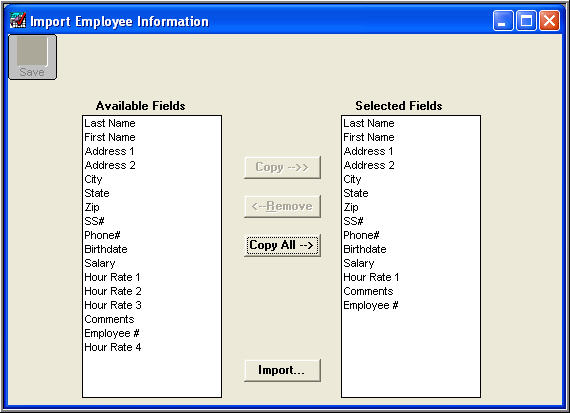
Import Employee Information into Check Mark Software
Purpose:
Imports Employee Information from WhirlWind to Check Mark
How to:
Enter Check Mark Software. Go to File; Import Employee Information.
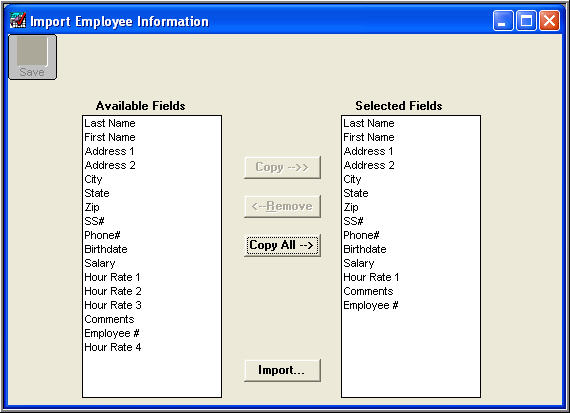
Move the Fields from the 'Available Fields' to the 'Selected Fields' as seen above. Click on Import...
You will be prompted to find the file you exported from WhirlWind Software. Locate the file and click on 'OK'
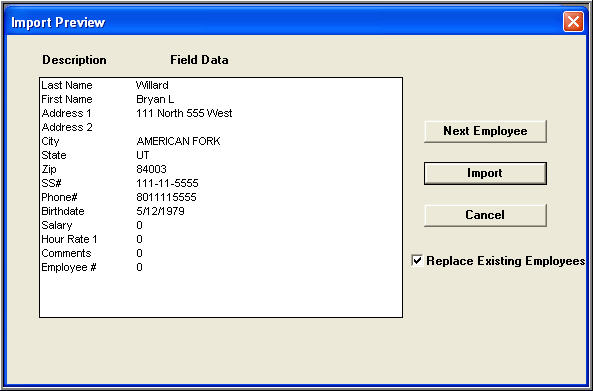
You will then be presented with the Import Preview Screen. Make sure your information is in the correct Fields. then click on 'Import'
The Check Mark software does not inform you if the Import worked. No news is good news. Go to the menu along the top to Setup; Employees. Make sure all your employees are listed.
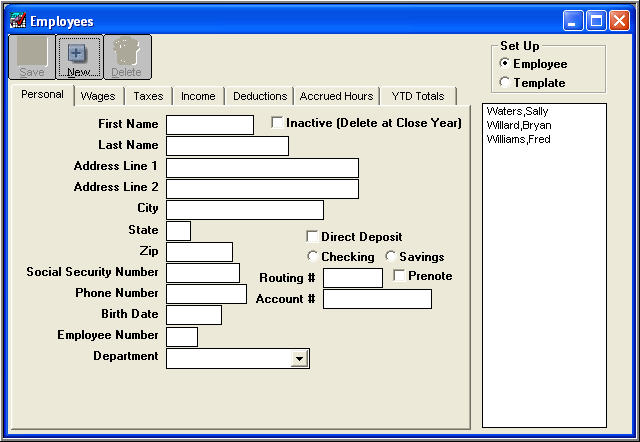
Follow the Instructions in Check Mark to Complete payroll.