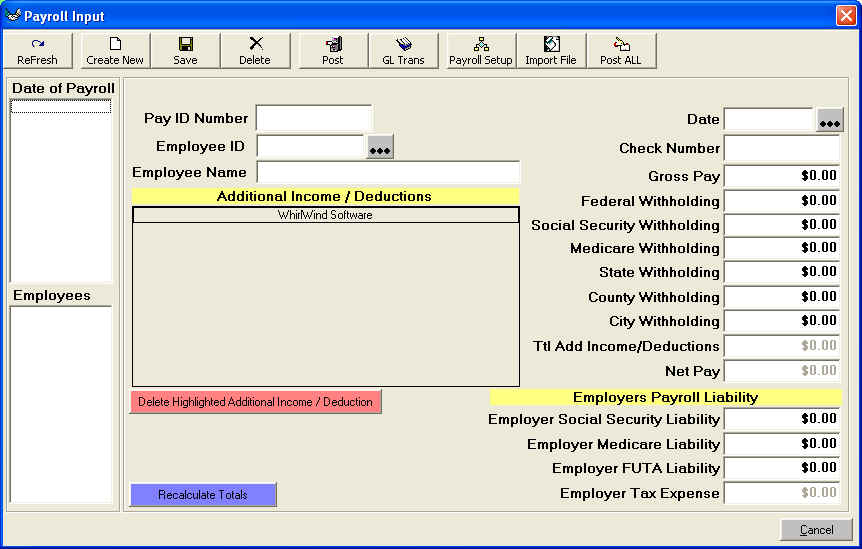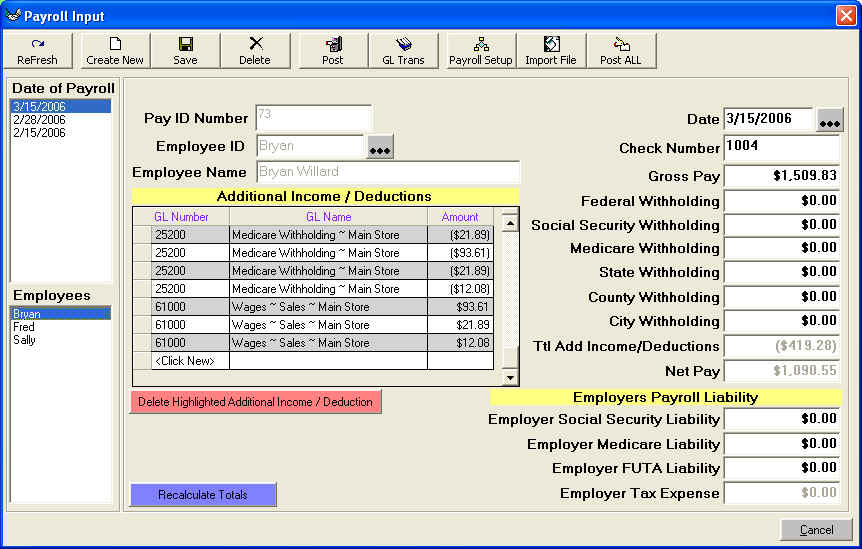Import Payroll Records to WhirlWind Software
Purpose:
To Import the Payroll Records that are created in the Check Mark Software into
the Checkbook and General Ledger of WhirlWind Software
How to:
Enter the WhirlWind Software. On the menu along the top click on 'Accounting',
'Payroll', 'Enter Payroll'
The Main 'Payroll Input' Screen will appear
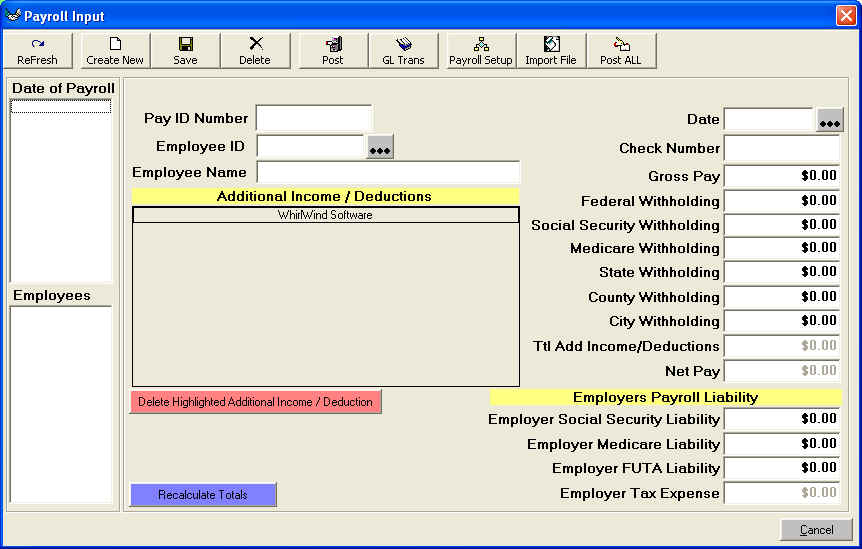
Click on the Toolbar 'Import File'. You will be prompted to locate the file you
exported from Check Mark Software.
The Payroll records will start flash on the screen as they are imported. If
there are any problems with the Import file from Check Mark, the WhirlWind
system will tell you. The Import file will completely import if there are no
errors. If there is one error then the whole import file will be backed out. You
can then go to the Check Mark software fix your errors and re-export from Check
Mark and re-Import to WhirlWind.
When the import file is successful you will see this
screen

The main screen will now look something like this:
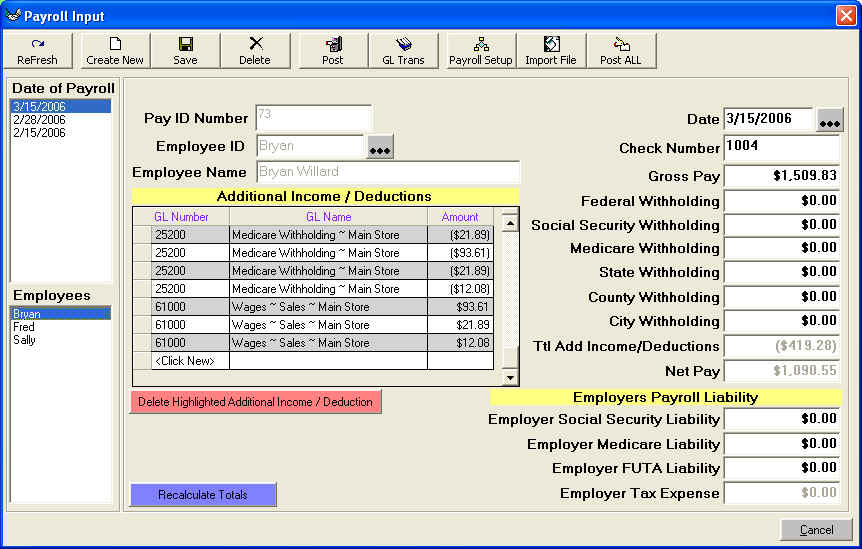
To view each payroll record click on the 'Date of Payroll' on the left side.
When you click there the list of Employees will appear below under 'Employees'
Click on each Employee to view the Payroll Records.
Once you have verified all the payroll records have
imported correctly then click 'Date of Payroll' then on the Toolbar click on
'Post All'
Once you have Posted all the records they will appear in the Checkbook and in
the General Ledger.