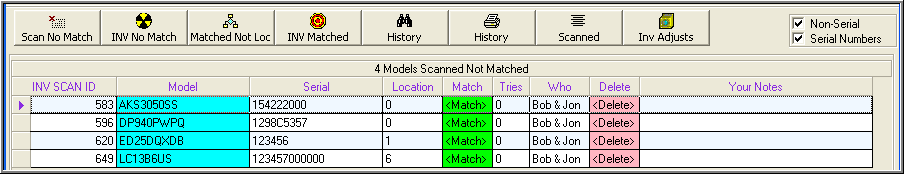View the Results of Physical Inventory
There are Three main exceptions reports that are
created after the computer compares your physical inventory list and the
Inventory list found in the Whirlwind System.
- Scanned No Match ~ This is a list of Product that you scanned during the
physical Inventory but the computer could not make a match with the Current
Inventory list in the Whirlwind System.
- INV No Match ~ This is a list of the Current Inventory list in the
Whirlwind System that has not been matched to a
Product in the Physical Inventory list.
- Matched Not Loc ~ This is a list of Product that
was Matched from the Physical Inventory List and the Current Inventory list
in the Whirlwind System but the Product was scanned in a different location
than what the Current Inventory has it listed.
In regards the the Scanned No Match there are tools provided to help make
matches that the computer cannot make.
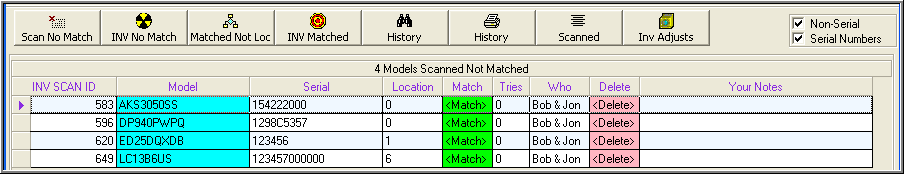
INV SCAN ID: It is only for reference only. A Product could
have been scanned twice therefore the model and serial would be duplicated. This
reference cannot be duplicated making each product unique
Model: Model Number
Serial: Serial Number
Location: Location of where the product was
scanned
Match: This is a button that you can
click on to try to make manual matches to the Current Inventory in the
Whirlwind System
Tries: Counts
how many times users have tried to manual match the product. Therefore if you
have a lot of employees working on inventory you can use this tool to stay
organized
Who: Who
Scanned to Product. This is so you can ask them to go look for the product to
place eyes on it
Delete: This
will delete the record from the physical inventory list