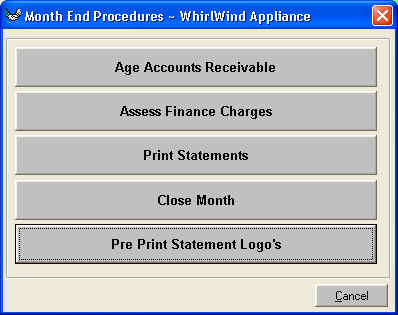The purpose of aging the accounts receivables is to make sure all the customer balances are correct and that they report correctly in each aging period. You must do this before printing customer statements.
To setup the aging periods go to Setup; Sales; Sales Setup
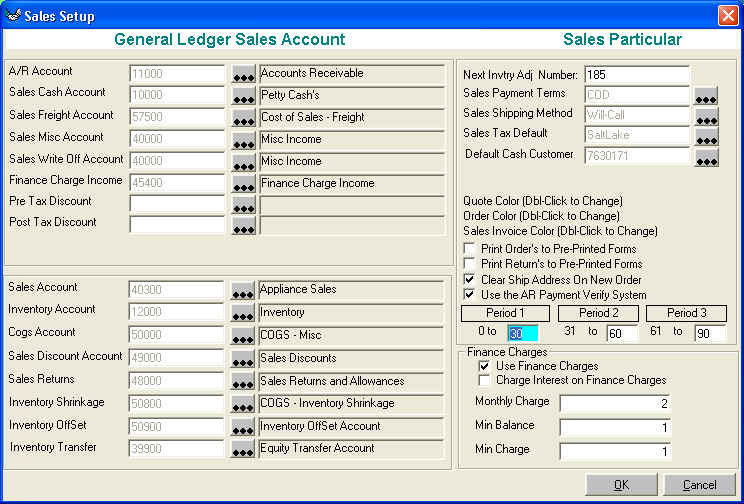
Then under the heading 'Period 1', 'Period 2', and 'Period 3' enter days.