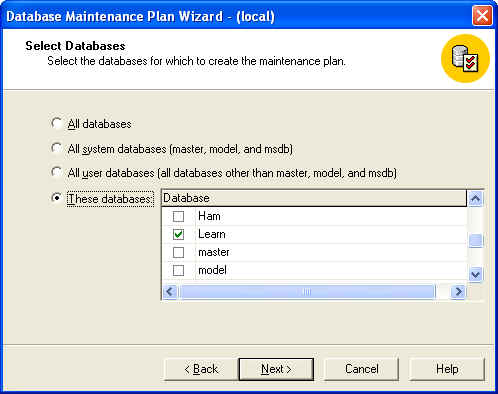
Back Up and Restore of Database
The best place to schedule backups is thru the 'SQL Server Enterprise Manager'
Software. Go to the Server name and Open 'Management' click on 'SQL Server
Agent' under Jobs. Make sure all the jobs that you do not want to run are
deleted.
Open the Database Folder. Right Click on the Database you want to back up and
click on 'All Tasks' 'Maintenance Plan' Click 'Next'
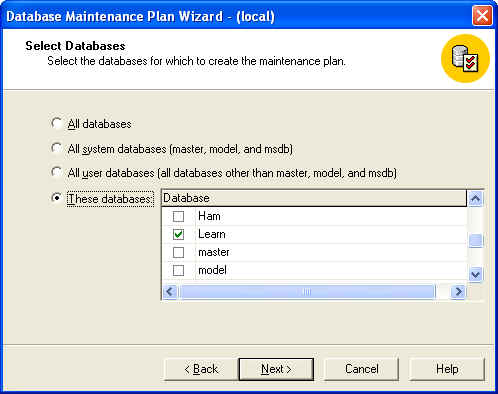
Click Next
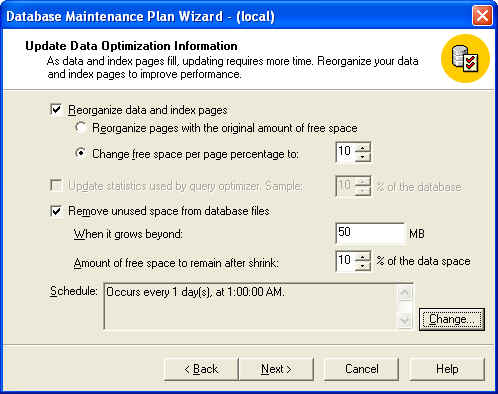
Make this screen look like this then click Next
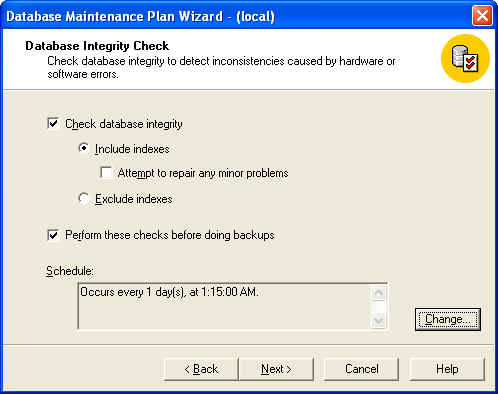
Make this screen look like this then click Next
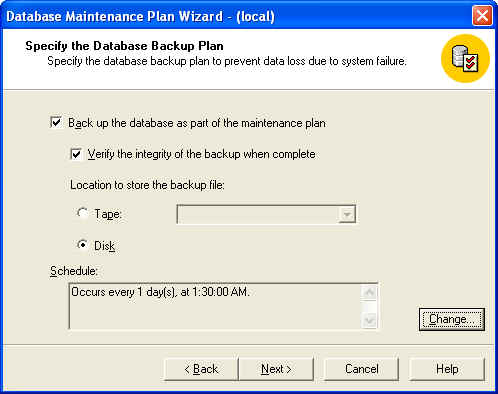
Make this screen look like this then click Next
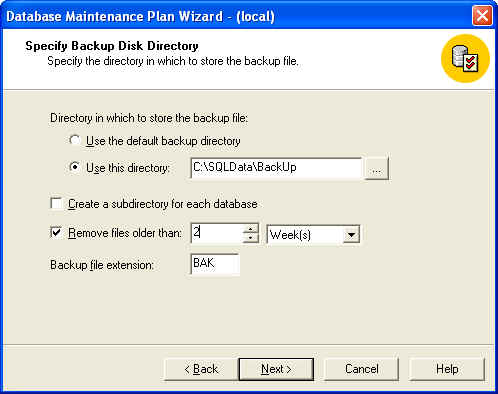
Make this screen look like this then click Next
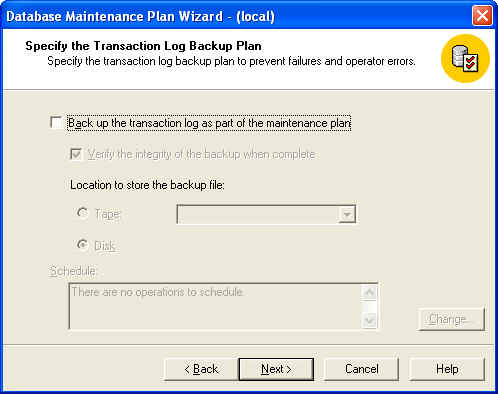
Leave this screen like this then click Next
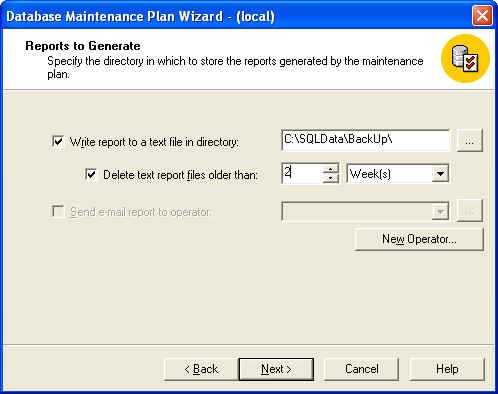
Make this screen look like this then click Next
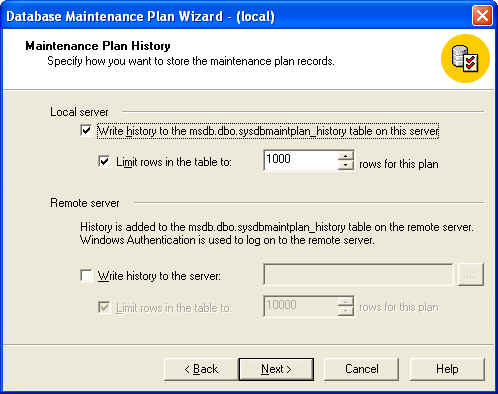
Leave this screen like this then click Next
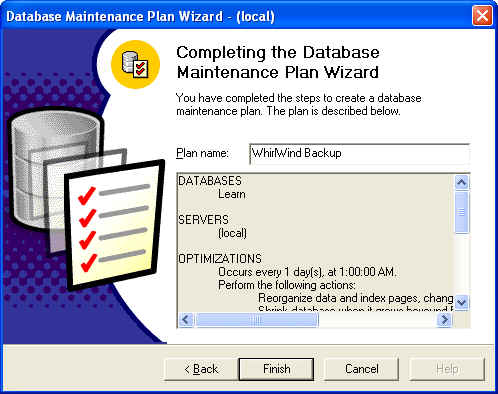
Click on Finish
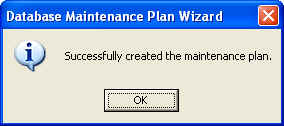
Open 'Management' click on 'SQL Server Agent' under Jobs. Make sure that there are three new jobs.
Search www.microsoft.com for 'SQL Server 2000 Backup and Restore' then view 'Complete Database backup' and 'Restoring Complete Database Backups'