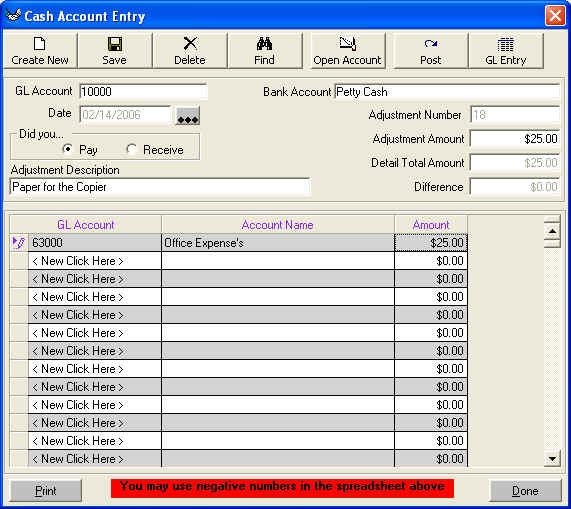
Fill out this form with:
Cash Drawer Payouts
When a Customer Payment is received by cash, and
then that cash is used to purchase something. Lets use this example. Customer
pays $100 and we use $25 to go buy office supplies. First we need to receive a
payment from the customer for $100, then verify the $100 payment. Then we need
to add $75 to a Cash/Check bank deposit. This will leave $25 in the petty cash
account and place $75 in your bank account. When we verified the cash our
customer received credit for the full $100. We then can go to the menu along the
top to the 'Accounting'; 'Check Register' and then on the toll bar click on
'Account'. Select your petty cash account. On the Toolbar Click on 'Adjustment'.
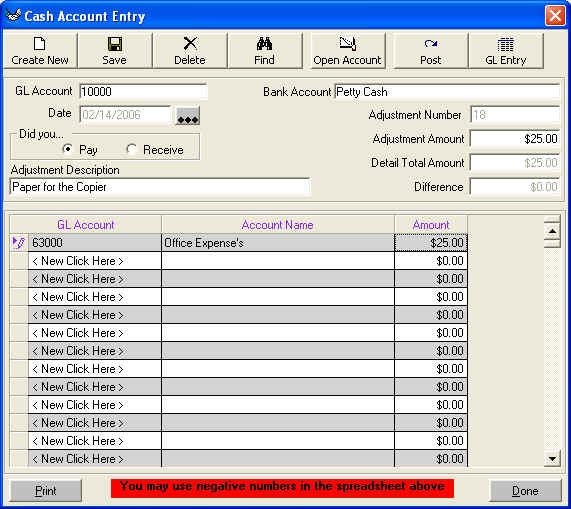
Fill out this form with:
Did you pay or Receive?
Answer your description or reason for this adjustment.
Enter the Adjustment Amount.
Select the GL Account and the Amount.
Then Click on the toolbar 'Post'
This will remove $25 from the Petty Cash and place $25 in the Office Expense
account. Therefore after this you will have an Account Receivable value of $100.
In your Bank Account $75 and an office expense of $25.