Pull up the 'Serial Number Inventory' screen. You can do this many different ways. From the Graphical Menu click on 'Inventory' on the left side, then click on the button 'Serial Number Inventory'. You can click on 'Inventory' from the basic windows menu along the top, then Click 'View Serial Number Inventory'. You can also click on the 'Camera' that is located on the toolbar just below the main windows menu along the top.
Click on 'Search' on the toolbar. This screen will appear.
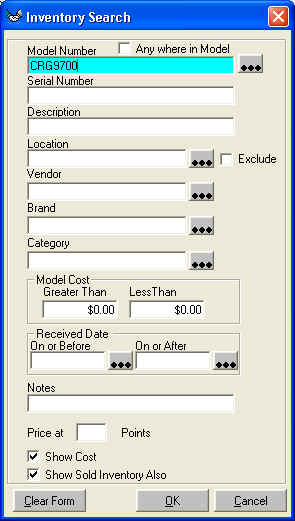
Enter the Criteria for the Item you are looking for, then click 'OK'
Select the Model you want to change the cost for by clicking on the record selector on the far left.
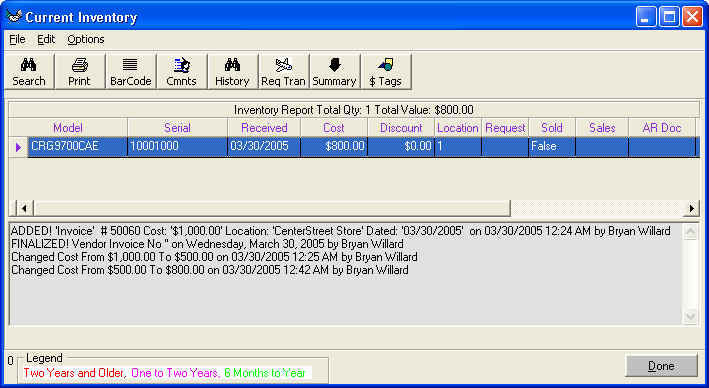
On the Menu along the top Click on Edit; Change Cost.
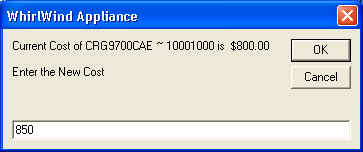
Enter the New Cost. Then Click 'OK'

This Screen Will appear letting you know that it was successful. You must then refresh the screen yourself to see the changes on the screen.