When you create and Expense invoice you are allowed to select a location on the main screen.
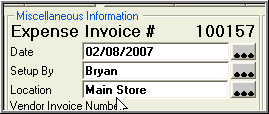
This is the Location of the Accounts Payable Account Number. You can split the expense with the 'Split' function on each line item you place on the Expense Invoice. (see far right of next image)
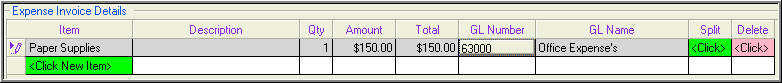
Click on 'Split'
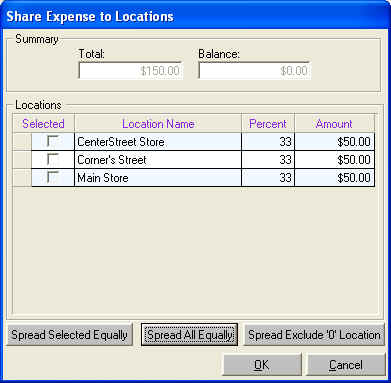
User's can click on 'selected' box then click on 'Spread Selected Equally' and it will split those selected equally
User's can click on 'Spread All Equally' and ALL locations will be split equally
User's can click on 'Spread Exclude '0' Location' and ALL locations exempt 'Corporate' will be spread equally
Click on 'OK' to save
After you have entered all the information and 'Invoice' you general ledgers will look like this
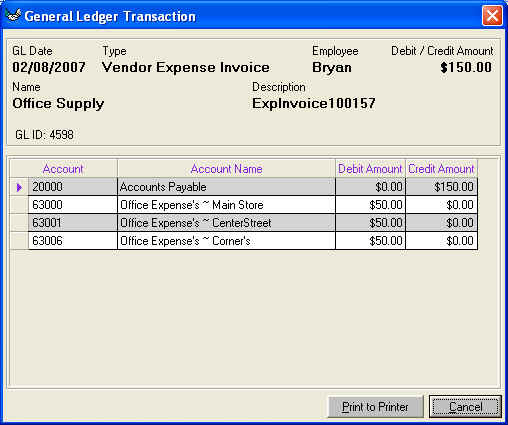
Therefore Accounts Payable Account becomes '20000'. The Accounts Payable account is '2000' and the Location id '0' is added to make the account '20000' is a because of the location selected as 'Main Store' (see first image on page)
The Office Expense was then split to three other locations:
63000 ~ Office Expense's ~ Main Store
63001 ~ Office Expense's ~ CenterStreet
63006 ~ Office Expense's ~ Corner's Store
Thus the expense of $150.00 was spread to three stores $50.00 at a time.