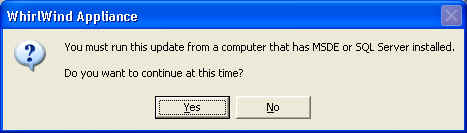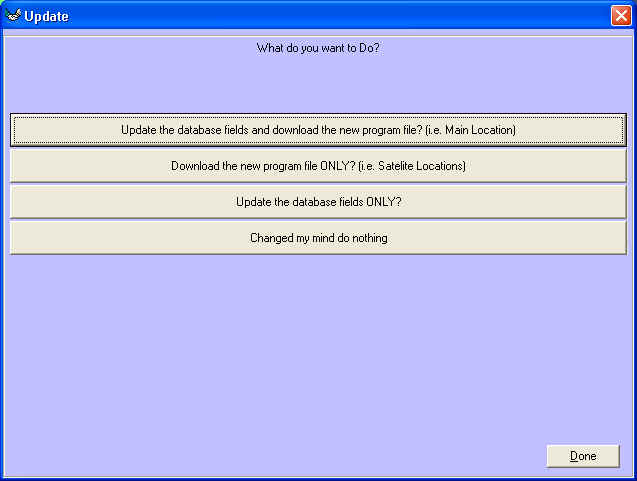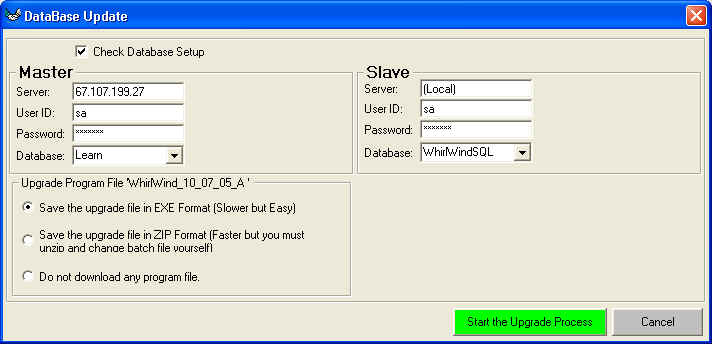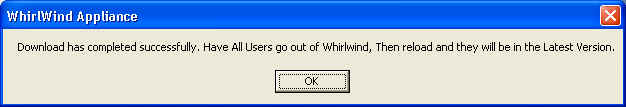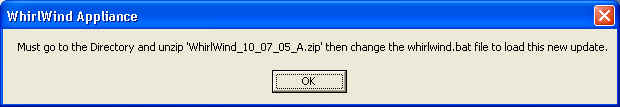How to Upgrade the WhirlWind System
When an update is available, employees who have
administration rights will see an upgrade button appear on their main menu
screen.

Updates must be run from a computer that has Microsoft SQL Server installed,
such as your server.
To begin the update process with your mouse click on this button.
This screen will appear to remind you that you must run this update from your
server.
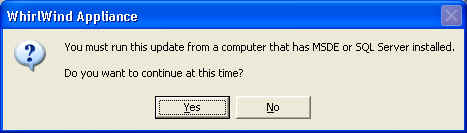
This screen will appear giving you options of the update tasks
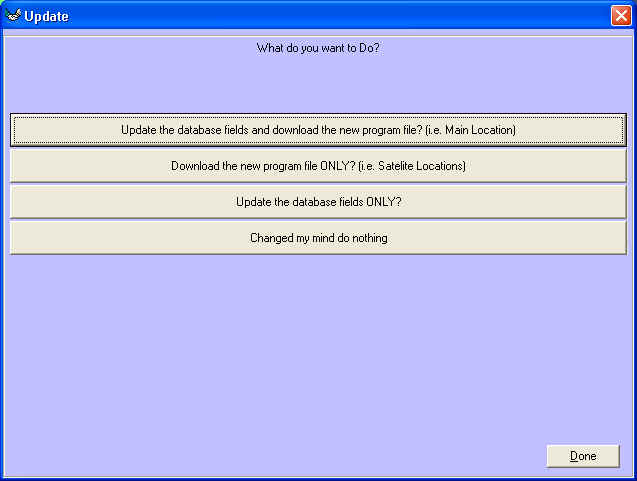
These are your options:
The first choice is the most common it will upgrade the Database and the Program
File.
The second choice is for stores that have Satellite Locations.
The third choice just updates the database and does NOT download a Program File.
Click on the task you want to complete.
If you click on choice one this screen will appear
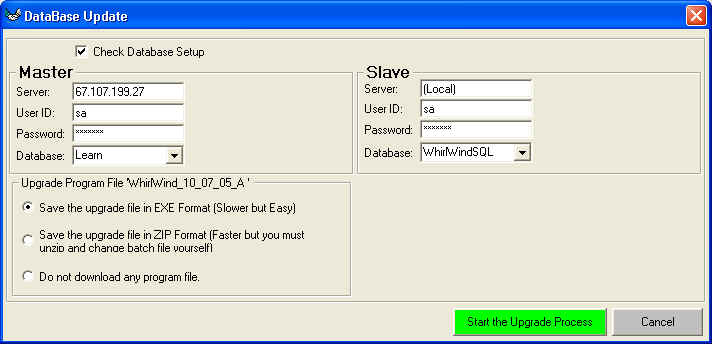
The computer will connect to Whirlwind Master Database and to your own on site
database. In the section 'Upgrade Program file 'WhirlWind_10_07_05_A'' you must
select how you want to receive the update. The first choice is the simplest and
will take approximately 20 minutes.
After you select this choice the file will start downloading, the 'Update
Available' button will change to this...

After the download is complete then the above box will disappear and this screen
will appear
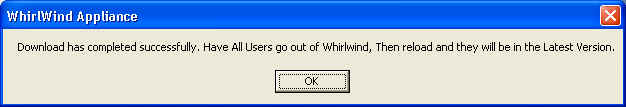
If you selected the second choice 'Save the upgrade in ZIP format' this will
take approximately 5 minutes
After you select this choice the file will start downloading, the 'Update
Available' button will change to this...

After the download is complete then the above box will disappear and this screen
will appear
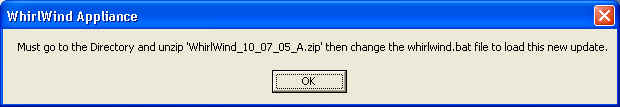
Then you must use 'My Computer' to manually manipulate the WhirlWind.bat file
located on the server under the directory 'c:\WhirlWind'. right click on the
WhirlWind.bat file and click edit. This file will open in a text edit screen.
change the line that states 'Start w:\Whirlwind_10_06_05_A.exe'
to 'Start w:\Whirlwind_10_07_05_A.exe'
then click on File; Save. Then click on File; Exit and you are ready to run the
new update.