To start an inventory adjustment you can start one of the following ways:
From the main Windows menu you can click on 'Inventory' ~ 'Inventory Adjustment'
From the Graphical Menu click on left side 'Inventory' ~ 'Inventory Adjustment'
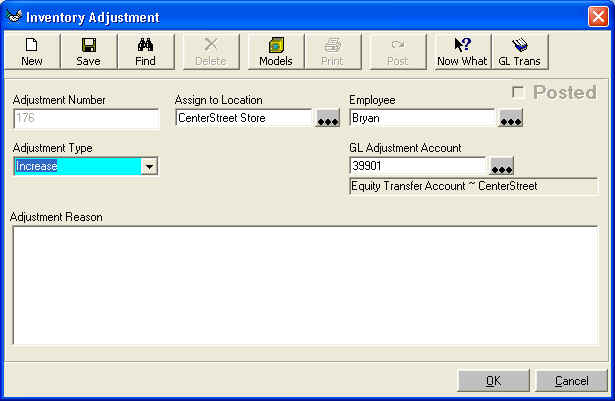
Adjustment Number:
Generated by the WhirlWind system.
Adjustment Type:
You MUST select 'Increase' or 'Decrease' inventory depending on your task at hand
Assign to Location:
Enter the location where the items are located or will be located.
Employee:
For tracking only.
GL Adjustment Account:
This is a default GL Number that is stored in 'Setup'~'General Ledger'~'General Ledger Setup' saved as 'Inventory Adjustment'
Adjustment Reason:
Self explanatory.
To Add / Edit Model Number Click on Toolbar 'Models'