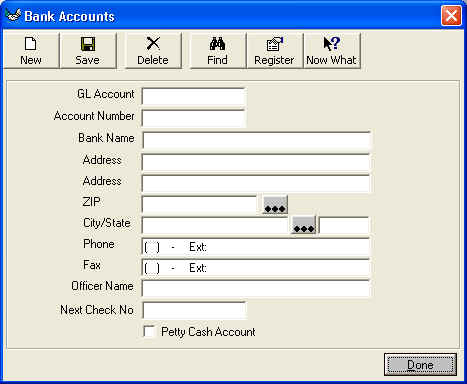
Click on 'New'
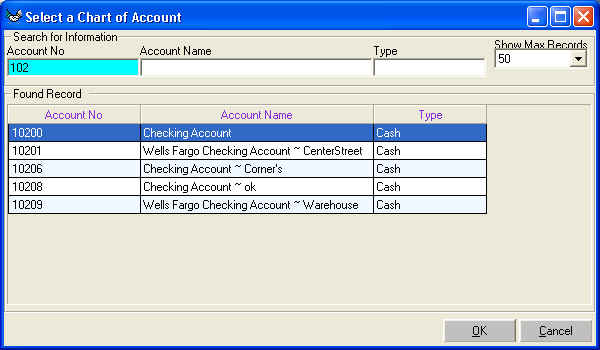
Select the General Ledger Account associated with this bank account. then click 'OK'
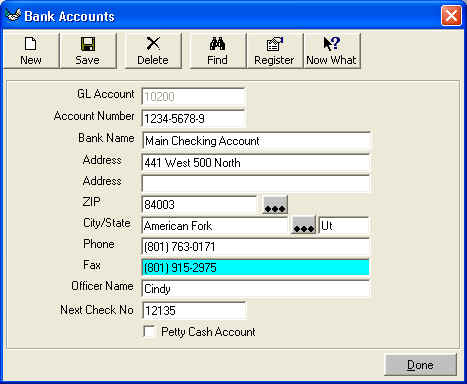
Fill out the form then click on 'SAVE' not done.
Setup of Bank Accounts/Cash Accounts
All cash accounts (banking, savings, and cash drawers etc.)
are represented on your chart of accounts as a General Ledger number. To link
General Ledger numbers as Bank/Cash Account in WhirlWind software you must do
the following:
To setup your bank/cash accounts click the menu along
the top; Setup: General
Ledger: Banks: Bank Accounts:
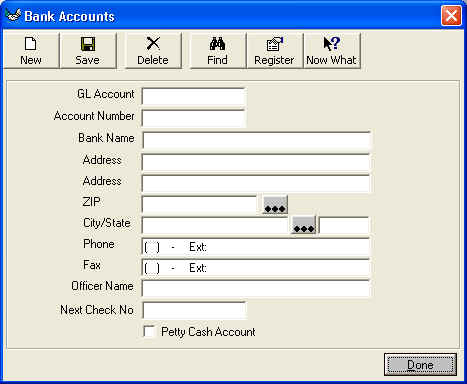
Click on 'New'
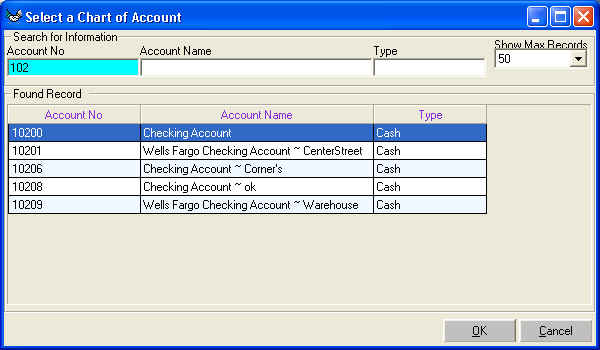
Select the General Ledger Account associated with this bank account. then click
'OK'
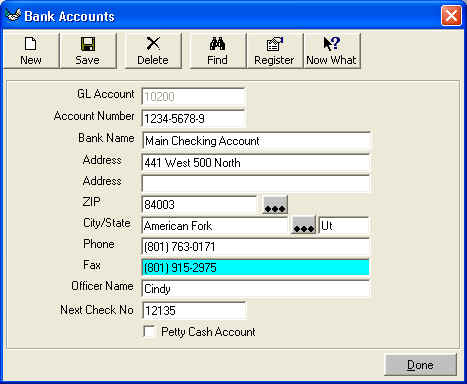
Fill out the form then click on 'SAVE' not done.