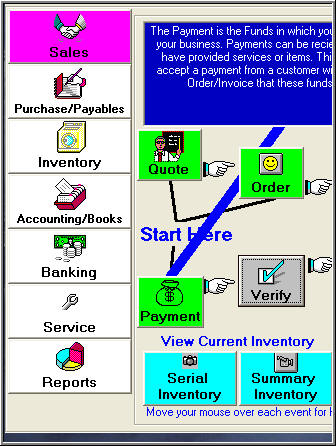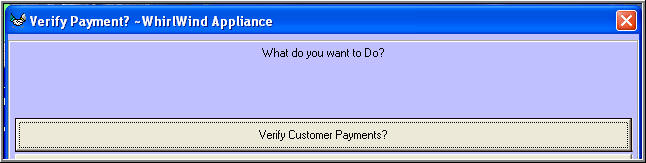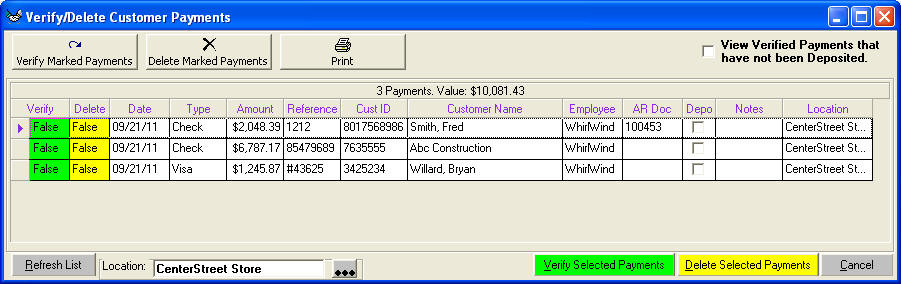Verify Payments
The purpose of the verify
payments is to manage all the customer payments, that were received by your
sales staff. A person with Accounts Receivable rights to Post can work with this
screen. You can do two things with this form. First verify that you have the
actually paper for the payment and second can delete payments that were
incorrect.
When a salesperson is completing a sale with a customer
receives a customer payment it is recorded in the WhirlWind System. For example
Salesperson Mary takes a payment from Customer A. Mary puts the check with the
paperwork on her desk. Mary has good intentions of getting the check to the cash
drawer, but gets involved with Customer B. and leaves for the day without
getting the physical check to the cash drawer.
From the Graphical Menu in
the center under the option on the left 'Sales'.
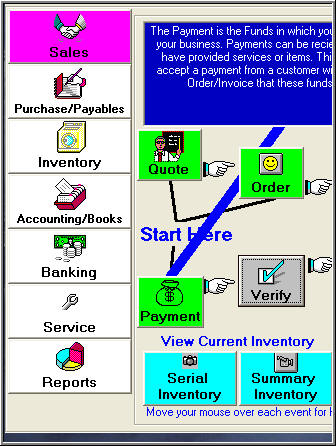
click on the Verify

The next screen will appear is a option menu
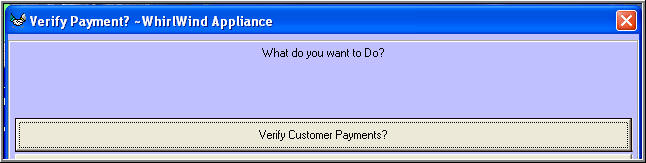
Click on 'Verify Customer Payments?'
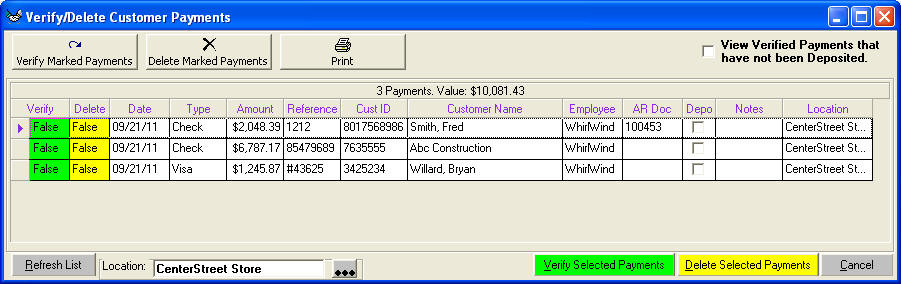
Start at the top of the list of payments, so therefore
check for $2,048.39 by customer name �Smith, Fred�. If you have it in your hand
and you agree everything is ok then click on the column �Verify�. The text under
that column will change to �True� and the whole line will change to the color
light blue for ease of use.
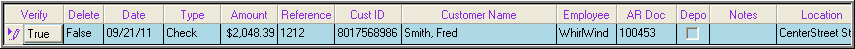
Continue process until all payments that you have are verified and the rows
are blue. Click on the bottom of this form on the green 'Verify Selected
Payments'
To delete a payment click on the column �Delete� this will
change this column to �True� and the line color will change to Yellow. Then in
bottom right of the screen click on �Delete Selected Payments�
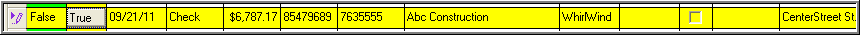
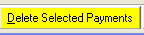
If you have any problems with any payments you can always return back to
this screen and your problem payments will stay here until either Verified or
Deleted.
If you have mulitple locations you must enter the location you
want at the bottom center of Screen:

For all location click in the textbox and clear the textbox and click on the
bottom left 'Refresh List'

You can view the payments that have been verified but not added to a
bank deposit or settlement. Check the box at the
top right '