You can view maps from the Customer Order, Setup Card, Delivery Board, Delivery Routes.
First we look at how to view from the Customer Order: If you click on the 'Sold To' tab you will see the sold to address. If you click on the 'Ship To' tab you will see the ship to address.
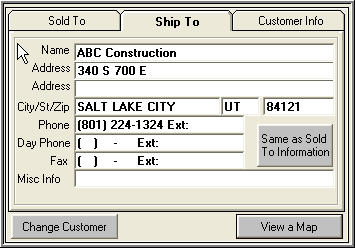
Then Click on 'View a Map'
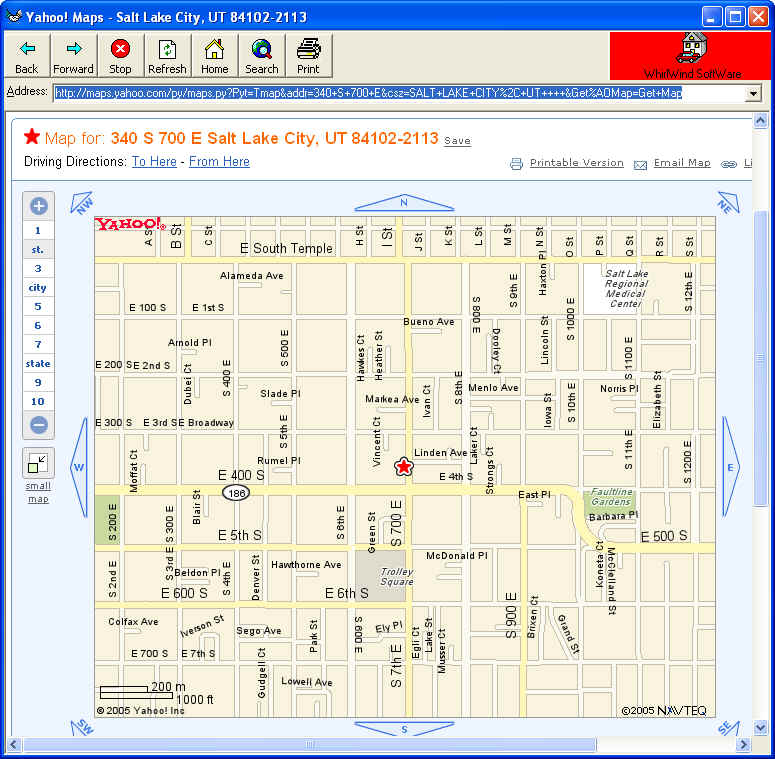
Now you are at the Internet viewing the map. You can use all Yahoo.com tools to view, print maps.