Find the Customer Order then in the section:
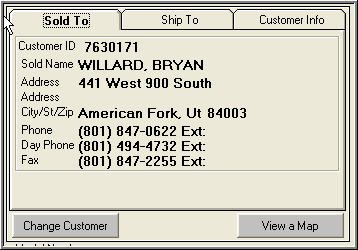
Click on 'Change Customer' The Next screen will appear prompting you to select the 'Bill To' Customer
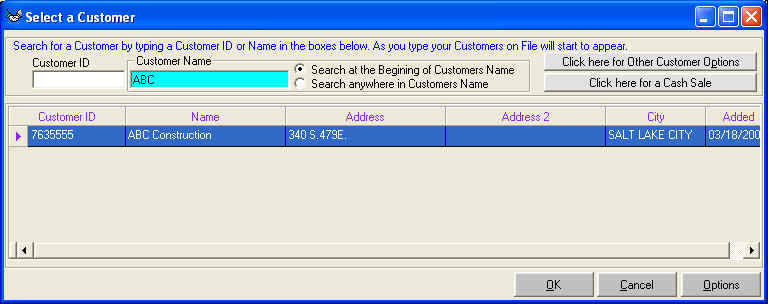
Once you have found your new Bill To Customer then click on 'OK'
The Screen 'Pre Sale' Screen will appear and click on 'Continue with Sale'
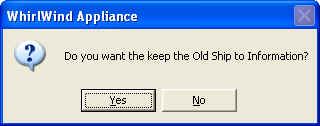
If you want to save the original Ship to Address then click on 'YES'
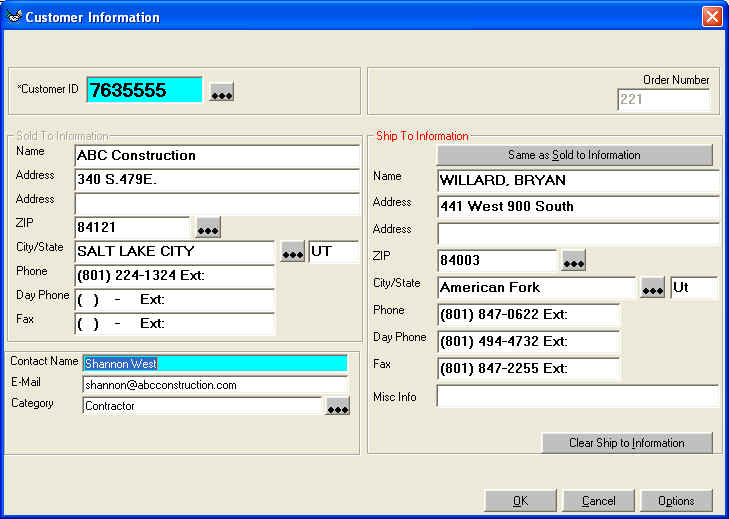
Now we are going to bill 'ABC Contruction' with a delivery address of "Willard, Bryan"
Click on 'OK' and we have successfully changed the 'Bill To' Information without deleting one order and re creating it from scratch.