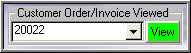
Then Click on the green button 'View' or press 'Enter' on keyboard.
Finding a Customer Quote
You can find a Customer Quote many ways we will cover
the four basic. First is from the menu along the top to 'Sales'; 'Quotes'; 'Find
Existing Quote' then use the look-up screen to locate your quote. Second is from
the graphical menu by clicking on 'Sales'; 'Quote'; 'Find Existing Quote' then
use the look-up screen to locate your quote. Third is from the 'Sales
Organizer'. Fourth is to type your Customer Quote number on the Main Menu in
the top left corner;
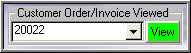
Then Click on the green button 'View' or press 'Enter' on keyboard.
We will use the 'Graphical Menu' for our instruction.
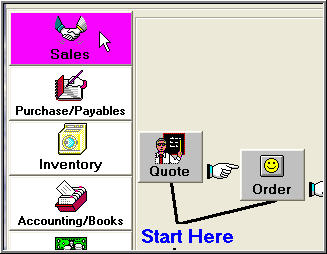
Click on Sales then Quote
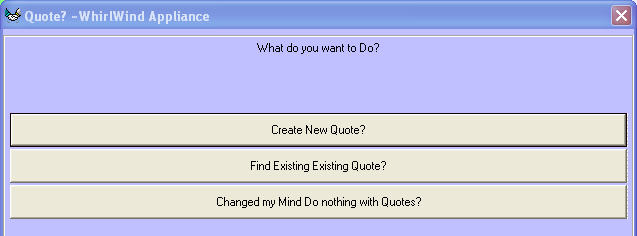
Click on 'Find Existing Quote?'
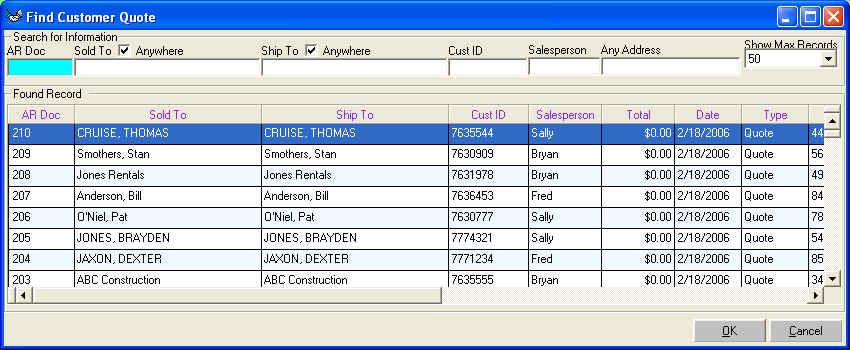
Then Type in 'AR Doc' which is Quote Number or 'Sold to', 'Ship To', 'Cust
ID' which should be phone number, or 'Salesperson', 'Any Address'. Therefore you
can find quotes quickly and with many fields. Once you find the quote you can
Double-Click with your mouse or click on 'OK' or you can use your arrow down and
up keys then press 'Enter'. Your Quote will the load to the screen.