This is a great feature for following and tracking your customer orders. It allows the computer to help you stay organized with little effort.
How to:
Find the Customer Order
On the bottom left of the customer order screen you will view 'Targeted Date'
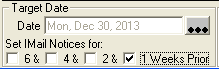
Select the Target Date by clicking on the three dots right of the date. Then click on one or all notify checks to receive a I-Mail 6, 4, 2, or 1 week before the target date. This feature is great on Orders when your customer tells you they will need the merchandise in eight weeks. You pick the date that is eight weeks away and check four weeks and forget about this ticket. Four weeks prior to the target date, you will receive an I-Mail reminding you that the order is close to the target date. You then can call your Customer to make sure they are still on schedule to receive their merchandise on this date. If they say yes then you request the merchandise. If they tell you no, reset the target date, select the the notice you will need.
The I-Mail will be sent to you that will look like this next screen
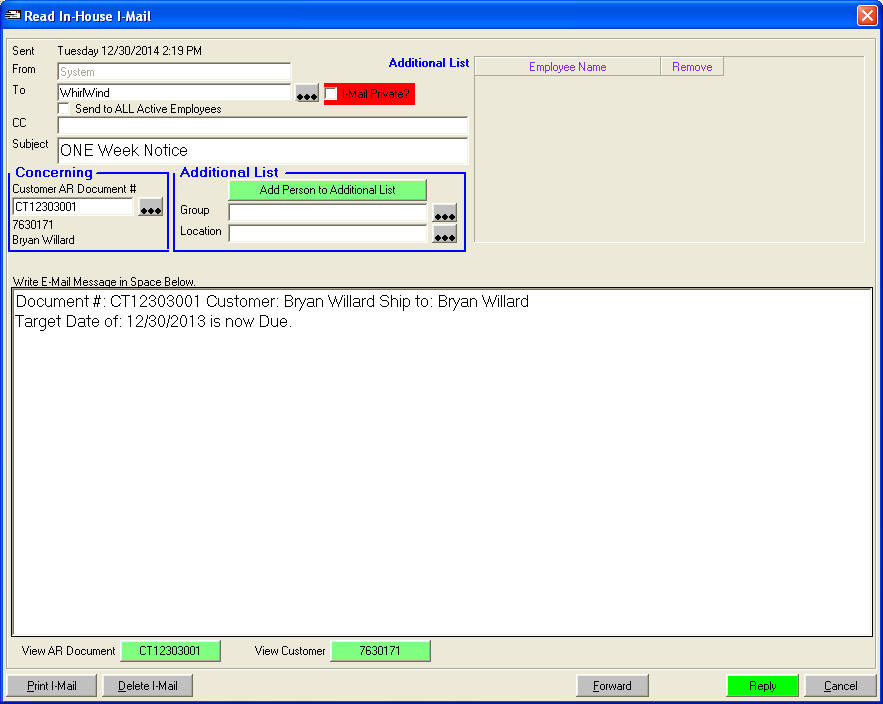
If you want to view the customer order, click on button
If you want to view the customer statement, click on button